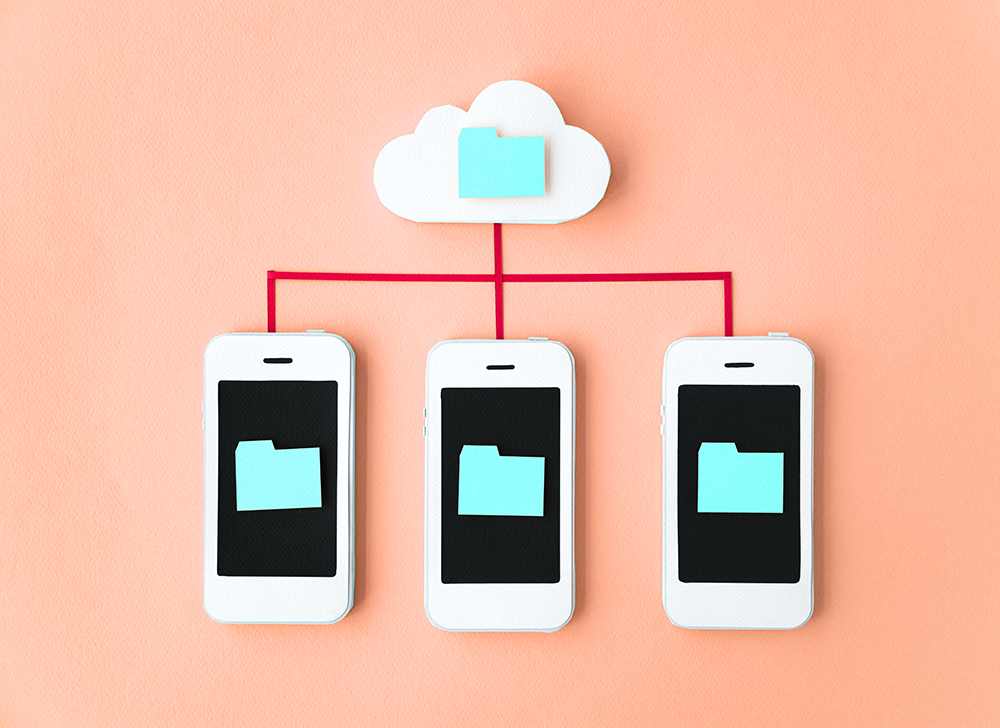Cloud migration moves data, applications, and services from an on-premises environment to a cloud computing platform. It may also involve moving resources from one cloud provider to another.
Cloud migration can be complex because it involves changing how you work with your software and store data. The goal is always to optimize operations so companies can operate more efficiently and at a lower cost.
Businesses must adopt a digital mindset. Organizations of all sizes are moving to the cloud because of its many benefits, like flexibility and scalability. This trend has made cloud migration the most common type of IT migration.
Why do businesses go for cloud migration?
The business case for cloud migration is compelling, especially if you’re looking for a way to save money and increase productivity.
It can help your organization achieve its goals with more agility and efficiency. Another advantage is that it gives you access to new technologies that weren’t available before. For example, you may want to try out AI or blockchain technology in your operations.
Nowadays, cloud migration is often a necessary step in the evolution of a company. The process can take many forms depending on the business’s size and needs.
However, cloud migration is still a big decision for any business. It requires a thorough evaluation of your current IT infrastructure, plus careful consideration of the security and scalability of the cloud service you’re considering.
How does the cloud migration process work?
The entire cloud migration process can be summarized in these four steps:
Cloud migration planning
Cloud migration planning is a critical step. The key to success is defining business requirements. For this, companies assess their situation and goals to ensure they choose the right tools and partners. This is common when upgrading software.
Companies first conduct an inventory of their current environment. This inventory includes all hardware and software assets, network configurations and policies, applications and data stores, and third-party services.
This information determines what will be migrated and how much work will be done. Organizations must also assess how long the cloud migration will take, considering the time for upgrades.
Migration business case
The document for a cloud migration business case conveys the rationale for moving to the cloud and highlights benefits. It also includes a high-level cost analysis and service level agreement (SLA).
The analysis results will determine if there is an immediate business reason to move to the cloud. The analysis incorporates a forecasted budget with capital and operating expenses over time and any expected savings.
Cloud data migration execution
The actual cloud migration process can be done in different ways.
Organizations can decide whether the migration is performed manually or automatically.
- Manual migration moves the files one at a time, which can take some time depending on how much data there is.
- Automated cloud migration migrates an entire server in less time, which is the method more companies choose.
Organizations can also choose from three cloud migration methods.
- The first method migrates all the data in one go, either through a large-scale migration or individually migrating each server, desktop, and laptop.
- The second method uses cloud-based backup software to keep data safe on the premises. Data restoration would require copying it back onto your servers.
- The third method uses cloud-based backup software to copy only files that have changed since the last backup.
Ongoing upkeep
Once cloud migration is done, you must ensure your data stays secure and your infrastructure is updated. Ongoing upkeep and maintenance will make sure all relevant applications run as expected.
Some activities include:
- Monitoring application performance
- Monitoring security compliance
- System updates, patches, and service packs
- Migrating databases to newer versions
Types of cloud migration strategies
These are several ways to migrate an application to the cloud:
Rehosting
Rehosting is often done to transition from an onsite server to a virtual one. Rehosting gives companies more control over managing their data and where it resides. However, it requires technical knowledge about managing servers and applications in the cloud.
Through rehosting, your applications move between servers without changing any functionality or configuration. You simply copy the application and make sure all components are configured right.
Most applications are designed for specific operating systems or platforms, limiting the use of rehosting. New installations may be required before rehosting.
Replatforming
Replatforming is the most straightforward and commonly used cloud migration strategy. You migrate existing applications and replace legacy hardware with a virtual environment that uses public cloud resources.
This strategy works well if third-party providers support your program or it has an open-source version you can use as the basis for your cloud migration. With this approach, existing files can be moved without a need to modify code or configuration files.
Refactoring
Refactoring involves changing your code so the program can run in the cloud. This could include changing the technology stack, rewriting code, or changing how the application works.
This isn’t a difficult cloud migration strategy, but it’s often impossible when trying to run legacy applications or ones built with proprietary technology. The main limitation is that refactoring involves changing your code, which can take a lot of time.
Cloud migration aims to improve efficiency and maintainability for data operations and analytics. As more business processes move online and to the cloud, we expect cloud migration to increasingly become a common service.